Build Your Business Online has posted a new item, '
How to Setup a Professional Membership Site'
 Several years ago I wrote an ebook about how you could create your very own professional membership site for less than $200.
Several years ago I wrote an ebook about how you could create your very own professional membership site for less than $200.
It was a detailed look into the different technical components that make up a membership site. I offered this ebook to everyone who signed up for my newsletter list so if you’re a long time reader, you might still have that ebook sitting somewhere on your hard-drive.
As the material in the ebook started to become a bit dated I didn’t really update the information, and while 95% of was still spot on, I ended up replacing it with my new ebook Kick Ass and Follow Your Passion.
But I don’t think you should be cheated from the information about how to create a professional looking membership site on a budget.
I have used this method to create several membership sites in the past, including my private mastermind program The Lifestyle Business Mastermind.
But What is a Membership Site
A membership site is simply a website with some kind of information that requires a membership in order to gain access.
Some membership sites are free while others are paid. Or this model can co-exist in a scenario where a user can sign up for a free plan and later on upgrading to a paid plan.
Now with this simple definition you could call Facebook a membership site. And you would be right to do so. But in this post I will focus on describing membership sites where you as an expert releases some content in one or more formats and you are selling access to this information.
Content in the membership site can come in many forms such as:
- Text
- Audio
- Video
- Downloadable files
- Exercises and tests
Morse code… 
Or it could be some kind of combination of the above. One doesn’t rule out the other.
In my own membership site video makes up the majority of the content. I have recorded hours and hours of video with me being in front of the camera, drawing on a whiteboard.
However you can also download professionally design WordPress themes as one of the bonuses of the program, and I’m using after module exercises in order to help you reflect of the content you just went through.
All the content is structured into modules creating a clear path through the training material.
Next we will look at the major components of a membership site.
The Components of a Membership Sites
There are two main routes you can go.
- Hosted
- Self-hosted
 If you go the hosted route then there is something like Kajabi.com. While I’ve briefly played around with Kajabi, I’ve never done any complete websites on their platform.
If you go the hosted route then there is something like Kajabi.com. While I’ve briefly played around with Kajabi, I’ve never done any complete websites on their platform.
The pros are that you don’t have to think about hosting the platform yourself, so there is less geeky stuff to consider. The cons are that it’s fairly expensive as you pay monthly and you still need both a shopping cart solution and a payment gateway (and merchant account unless using PayPal). But more on this later.
 If you’re going the self-hosted way I would recommend that you use WordPress as your “core platform” because there are a number of great membership site plugins that you can use to turn your WordPress installation into an awesome membership platform.
If you’re going the self-hosted way I would recommend that you use WordPress as your “core platform” because there are a number of great membership site plugins that you can use to turn your WordPress installation into an awesome membership platform.
So this article assumes that you will self host your membership site and that we’re on the WordPress platform. I won’t get much into WordPress as this is out of scope for this article, but if you don’t know what it is, I recommend that you start on reading a bit up on this before proceeding and I will go into the reasons for using this as a base later on.
But what are the major components of a membership site. I’ve listed them below and will then proceed to go into more details.
- Hosting
- Platform
- Membership Plugin
- Community
- Theme/design
- Autoresponder
- Shopping Cart/System
- Payment Gateway and Merchant Account

Hosting
The term “self-hosted” kind of gave this away. You need some kind of web-hosting, a home for your membership site.
And while it might sound easy to simply go out and buy one of the cheap hosting solutions on the market, this part of the overall picture is something that I have had the most difficulty.
For the past couple of years I’ve been through 4 different web hosting companies and 5 different hosting plans. The problem has been that my sites used too many resources on the server main because I’ve been running three membership sites and this blog on that account. And while I haven’t had that much traffic to my membership sites (and this blog is using caching and should be able to take quite a load of visitors) the plugin that I’ve been using for the membership sites and that I will be discussing briefly, have been a resource hog.
 So now I’m on a dedicated server from iWeb.com and so far the sites have been running smoothly.
So now I’m on a dedicated server from iWeb.com and so far the sites have been running smoothly.
You might get away with some cheaper shared hosting however I wouldn’t want to run more than one membership site per hosting account, and be ready to perhaps move you site if you start to get more than a few active members.
So while I cannot tell you exactly what you should do, as this all depends on how much money you’re willing to spend starting up, I can say that you shouldn’t try to stick several membership sites on a standard shared hosts.
 I have also considered hosted WordPress plans like wp engine but I know people who are hosting there membership sites (using the plugin I will discuss in a moment) that aren’t quite satisfied with the performance.
I have also considered hosted WordPress plans like wp engine but I know people who are hosting there membership sites (using the plugin I will discuss in a moment) that aren’t quite satisfied with the performance.
So as you can see it also has something to do with the membership plugin I recommend. If you choose another plugin, then you might be able reduce your hosting expenses.
Now while a web server is really good for websites, they are not really suitable to serving large files. And if you are using video, you will be having large files.
 I’m hosing all my video files on Amazon S3. It’s a little technical but this is pretty much the best option there is for hosting big files cheap and reliable (not to say lightning fast).
I’m hosing all my video files on Amazon S3. It’s a little technical but this is pretty much the best option there is for hosting big files cheap and reliable (not to say lightning fast).
Platform
As I said before I won’t really go much into what WordPress is, but I’m pretty much using it for all sites that own and run. Besides the system itself, one of the forces is also the whole ecosystem around it. The sheer number of plugins (small pieces of code that expand the core functionality of WordPress) that exists is staggering and I don’t know any other system on the planet that has so many different plugins to turn your website into a membership site.
Also it’s super easy to use for the non-techie with a “one click” install option on most hosts.
One thing that I have recently starting doing is to create two different WordPress installations per website.
- http://domain.com – A “normal” site that has all the sales material and signup information, and
- http://members.domain.com – The actual membership portal
The reason for this is that in order to have your site load quickly, you need “caching”.
Caching is the technique where the server saves the output of a page and then just shows this “cached version” of the page to the visitor. This way it does not need to contact the database and spend time on generating the page again. This results in much faster load times and better experience for your visitors.
The problem is that you only want to cache your public pages, not any membership site pages. In the past I spend quite some time making sure that only the right pages were being cached and that I didn’t cache the membership pages and this was quite literally a pain in the ass.
By changing this you are getting the best of two worlds and even if you membership site goes down (or your hosting company tells you that you’re spending to many resources, something that I’ve experienced a few times), you could continue your “sales site” without any issues.
If you’re wondering what caching plugin I recommend, then I can fairly easy say that I love W3 Total Cache. While it does everything caching related, it’s also a beast to configure and if you want something simpler WP Super Cache will also work just fine.
Membership Plugin
 There are a ton of different membership plugins available for WordPress and here you might go out and explore a little for yourself. However, I’ve tried quite a few plugins and I’ve researched many more and the one I recommend is Wishlist Member.
There are a ton of different membership plugins available for WordPress and here you might go out and explore a little for yourself. However, I’ve tried quite a few plugins and I’ve researched many more and the one I recommend is Wishlist Member.
It may seem a bit odd because up until now the only thing I’ve mentioned about this plugin is that it’s requiring a lot of resources of the web hosting server. So why not just choose one of the many other plugins available?
Because Wishlist Member does pretty much everything you need in a user friendly way. Whenever I had to change host because my sites were using too many resources, I always considered just using another membership plugin, but again and again I’ve gone back to Wishlist Member (WLM).
Most of the newer membership plugins only have support for PayPal payments which might suit you well in the beginning. WLM has integration to many different payment providers as well as integration to the most used autoresponders.
And did I mention that it’s really easy to setup and use?
The only thing I’m really missing and that I need on my own membership sites, is the option to “drip content”. Meaning that a user gets gradually access to the content week for week.
The standard way of doing this in Wishlist Member is by using multiple membership levels, however this is a administration nightmare.
So I’ve created my own Wishlist Member Content Dripping plugin. If you need this as well, shoot me an email and I will send it to you for free.
Community
While you don’t really need a community, this is a great way to add value to your membership site and keep your members coming back.
There are several options here. In the past I used a WordPress forum plugin (there are several to choose from and I think I’ve tried them all) but I must admit that I’m more and more considering simply just creating a private Facebook Group. The only down side to this is that you manually have to manage access to it (since your membership plugin can’t handle this for you).
 If you want to go the forum way, I recommend that you install the bbPress forum as a WordPress plugin (not standalone version). It’s developed by the same company that is also developing WordPress so the integration really works. Also it’s dead easy to configure. Most of the other forum plugins want’s to be able to do everything, but this also results in a ton of different configuration options and settings that you need to go through.
If you want to go the forum way, I recommend that you install the bbPress forum as a WordPress plugin (not standalone version). It’s developed by the same company that is also developing WordPress so the integration really works. Also it’s dead easy to configure. Most of the other forum plugins want’s to be able to do everything, but this also results in a ton of different configuration options and settings that you need to go through.
Theme/Design
You want your membership site to look awesome, but the WordPress themes you can buy online are only focused on making a normal website look good.
Now while your membership site could just look like a website with post/articles that just requires the user to login first, I prefer to have a membership portal.
Since I tend to have two different installations of WordPress you can also use two different designs or themes.
 I really liked using the first version of OptimizePress for the membership pages. They look really gorgeous
I really liked using the first version of OptimizePress for the membership pages. They look really gorgeous

However OptimizePress version 1 is no longer for sale so you could probably use OptimizePress 2. Just notice that in my personal opinion OptimizePress 2 is really difficult to work with.
Don’t get me wrong you can create some stunning pages, however editing your pages and setting them up is taken ages because you’re dealing with a slow visual designer.
However if you invest the time, you will be able to create some stunning membership sites (OP2 also comes with templates for membership sites, although they typically require some tuning before you can use it).
For now I’m still using OptimizePress 1 for my membership sites but slowly migrating some sales and squeezepages to OptimizePress 2.
Autoresponder
You need to be able to send out emails to both leads but also members of your membership site on regular basis.
If you plan on having dripping content like I do, you most likely want to send your members a weekly email telling them that some new content is now available.
 As we will see in a moment, some shopping cart systems also come with autoresponders built in, however I’m usually recommending using either AWeber or Mailchimp. I’m currently on mailchimp but that is because Aweber had some issues with some special Danish characters. But if you’re in the US Aweber is often easier to use than Mailchimp (although Mailchimp is good at adding new features all the time).
As we will see in a moment, some shopping cart systems also come with autoresponders built in, however I’m usually recommending using either AWeber or Mailchimp. I’m currently on mailchimp but that is because Aweber had some issues with some special Danish characters. But if you’re in the US Aweber is often easier to use than Mailchimp (although Mailchimp is good at adding new features all the time).
Shopping Cart/System
If you just want to get start selling most membership plugins integrate directly with PayPal. This means that with a membership plugin like Wishlist Member and a PayPal account you can start taking money.
However while it might be ok to start your business on PayPal, it’s quite expensive (typically around 4% fees) and it might not even be relevant in your scenario.
One problem I’ve had with PayPal is that their receipts for recurring payments isn’t showing sales tax. And this is a requirement for doing business here in Denmark.
Also I wanted something a bit more “professional” looking. At least here in Denmark people don’t like sites that only takes PayPal and it would hurt my conversion in countries outside the US.
So I opted for the full monty meaning
- Shopping system
- Payment gateway (for taking credit card information)
- Merchant account (for getting the money to my bank account).
I will discuss the last two later.
To begin with I signed up for 1ShoppingCart because this is really well integrated with Wishlist Member and most of my US friends recommended it (if I didn’t want pay for the more expensive InfusionSoft.
That turned out to be an expensive experience because it proved really hard to get a payment gateway in Europe to play together with it.
 So right now I’m using a really nice solution called Simplero. It does pretty much the same thing as 1ShoppingCart however it looks much better and new features are being rolled out much faster than the old 1ShoppingCart system.
So right now I’m using a really nice solution called Simplero. It does pretty much the same thing as 1ShoppingCart however it looks much better and new features are being rolled out much faster than the old 1ShoppingCart system.
The price of Simplero is pretty much the same as 1ShoppingCart and it also includes both autoresponder as well as affiliate management.
If you want a cheaper setup, I’m considering the following setup (however I haven’t tried it myself yet).
 Installing WooCommerce (a free shopping cart system) and then buying the $50 Wishlist Member Integration plugin
Installing WooCommerce (a free shopping cart system) and then buying the $50 Wishlist Member Integration plugin
Just notice that you need another plugin if you want to do recurring payments with WooCommerce.
While this might be a cheaper solution because you don’t need to pay monthly payments, there are also more technical moving parts that you need to manage yourself.
Payment Gateway and Merchant Account
Now if you’re using PayPal, then you can skip this.
PayPal acts as both payment gateway and merchant account.
But if you want to go full monty like I’ve done, you can get your own payment gateway and merchant account.
There are several but you need to find one that your shopping cart/system supports.
Wishlist Member also supports integrations to a long list of payment gateways meaning that you can skip getting a shopping cart/system (although you won’t get other benefits like affiliate management and product specific autoreponders and better payment management if you do).
Since I cannot get a US based payment gateway, I can’t really tell you what to choose, but I can say that a lot of people are using Authorize.net and integrates well with both Wishlist Member and most shopping carts.
In Europe you can look at ePay.eu. They do not have direct integration with Wishlist Member so here you need a shopping cart that supports them.
The “One” Strategy
Now there are several ways of creating a membership site, this is just one of them. However what I can tell you is that this combination is tried and tested in production!
This means that you know that it will all play together nicely and you can have an awesome professionally looking membership site up and running super fast.
If you don’t want to do all this by yourself, you’re of course welcome to create a job on a site like Elance.com and have someone do it all for you. You can even point the provider you choose to this article so they know what to setup.
To end this of please notice that some of the links in this post are affiliate links. This means that if you end up buying one or more of the products after clicking the link, I might get a small commission.
So, have you build or are you considering building a membership site?

You may view the latest post at
http://retiremyass.com/setup-professional-membership-site/ You received this e-mail because you asked to be notified when new updates are posted. Best regards, Build Your Business Online peter.clarke@designed-for-success.com
 Is it possible to build a business that serves the greater good AND earns good money at the same time? Of course it’s possible. I’ve been doing it for many years, and many of my friends — and readers — are in the same boat. We love the idea of making the world a better place, and we enjoy an abundant lifestyle as well.
Is it possible to build a business that serves the greater good AND earns good money at the same time? Of course it’s possible. I’ve been doing it for many years, and many of my friends — and readers — are in the same boat. We love the idea of making the world a better place, and we enjoy an abundant lifestyle as well.![]()
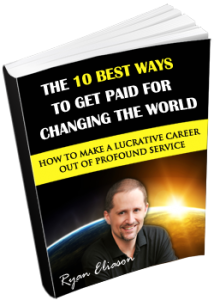
 Let’s face it, when we’re out shopping we don’t want to be kept waiting right? Whether that is because people are waiting in a long line in order to get to the register or simply because we can’t find any qualified staff to answer our questions.
Let’s face it, when we’re out shopping we don’t want to be kept waiting right? Whether that is because people are waiting in a long line in order to get to the register or simply because we can’t find any qualified staff to answer our questions.


 Several years ago I wrote an ebook about how you could create your very own professional membership site for less than $200.
Several years ago I wrote an ebook about how you could create your very own professional membership site for less than $200. If you go the hosted route then there is something like Kajabi.com. While I’ve briefly played around with
If you go the hosted route then there is something like Kajabi.com. While I’ve briefly played around with  If you’re going the self-hosted way I would recommend that you use
If you’re going the self-hosted way I would recommend that you use 
 So now I’m on a dedicated server from
So now I’m on a dedicated server from  I have also considered hosted WordPress plans like
I have also considered hosted WordPress plans like  I’m hosing all my video files on
I’m hosing all my video files on  There are a ton of different membership plugins available for WordPress and here you might go out and explore a little for yourself. However, I’ve tried quite a few plugins and I’ve researched many more and the one I recommend is
There are a ton of different membership plugins available for WordPress and here you might go out and explore a little for yourself. However, I’ve tried quite a few plugins and I’ve researched many more and the one I recommend is  If you want to go the forum way, I recommend that you install the
If you want to go the forum way, I recommend that you install the  I really liked using the first version of
I really liked using the first version of 
 As we will see in a moment, some shopping cart systems also come with autoresponders built in, however I’m usually recommending using either
As we will see in a moment, some shopping cart systems also come with autoresponders built in, however I’m usually recommending using either  Installing WooCommerce (a free shopping cart system) and then buying the $50
Installing WooCommerce (a free shopping cart system) and then buying the $50 
 Something I’ve never even thought of but just taken for granted. Apparently this thing was – according to Ellen – one of the most interesting aspects of Denmark.
Something I’ve never even thought of but just taken for granted. Apparently this thing was – according to Ellen – one of the most interesting aspects of Denmark. In the mean time I’ll relax a bit. I’m currently writing this next to the pool and planning on getting some chicken with cashew nuts for lunch. One of the big reasons why I love Thailand is because of the food. It tastes fantastic and is dead cheap (the last part is also something that suits me rather well as the cheap guy that I am ;)).
In the mean time I’ll relax a bit. I’m currently writing this next to the pool and planning on getting some chicken with cashew nuts for lunch. One of the big reasons why I love Thailand is because of the food. It tastes fantastic and is dead cheap (the last part is also something that suits me rather well as the cheap guy that I am ;)).